|
nForce 2 Overclocking - Level One Continued...
|
| |
|
Test/example system used
|
| |
| Motherboard: Abit NF7-S V2.0 (nForce2 ultra 400) w/bios NF7D_10.bin |
| Processor:AMD Athlon XP 2500+ 333FSB AQZFA / AMD Athlon XP2800+ 333FSB AQUCA |
| Heatsink/Fan: Thermalright SLK900U / Vantec 92mm tornado |
| Memory: 512MB Mushkin PC3500 Level II Black (2x256MB in dual channel) |
| Video Card: Sapphire (ATi) Radeon 9800 PRO 128MB / Sparkle nVidia GeForce 2 MX 32MB |
| Hard Drive(s): Seagate 40GB 7200.7 Cuda IV |
| Optical Drive(s): Disabled |
| Case/Fans: Antec Plusview 1000 / 2x Thermaltake smartfan 75CFM/55CFM (intake/exhaust), 2x 80mm 2500RPM thermaltake/akasa (intake/exhaust), Akasa 80mm 34.5CFM (side intake), Zalman 80mm bracket fan 34.5CFM |
| Power Supply: Enermax 460W Variable dual Fan |
| O/S: Windows XP Home SP1 |
| Drivers: nVidia Unified driver pack version 3.13, ATi Catalyst version 3.9 |
| |
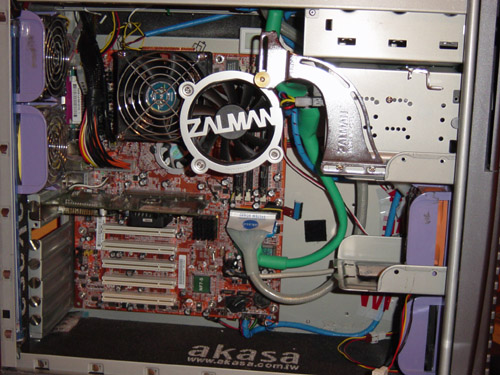
|
| |
|
1. FSB and Multiplier Manipulation
|
| |
|
The Multiplier
|
| |
|
First off the limitations of multiplier-only overclocking is the big jump in the CPUís internal clock speed with each
increment of multiplier. Multiplier increases are multiplied by the FSB speed, and in the case of the NF7 and other
nForce2 motherboards the multiplier is adjustable in 0.5X increments. The FSB (also known as external clock) of my
chip is 166 MHz, so for each increment of multiplier, the increase in the chips internal clock is 166/2, about 83 MHz
at a time. The NF7 has the ability to unlock the multiplier on the Thoroughbred 'B' & Barton cores, such as my 2500+
Barton so you shouldnít have a problem with the multipliers you will be using.
|
| |
|
My XP2500+ processor is designed to run at a FSB speed of 166 MHz with a multiplier of 11, at a clock speed of 1.83 GHz.
First off I recorded the stock performance numbers for my system using PC Mark 2002, Sissoft Sandra and 3D Mark 2001
before I started overclocking. The most important part of the entire overclocking process is to take your time. Raise
speeds incrementally, rather than going for it all at once. This eases the troubleshooting process, as well as making
it easier to find the stable limits of your system without having to reset the CMOS, or worse, reinstall your OS.
|
| |
|
The advantage of raising the multiplier alone is itís the best way to find the ceiling clocks speed of your chip. Once
you have done that you know where your restriction is. Although you may hit a brick wall at a certain speed there are ways
to get around (or more fitting over) them but Iíll get to that later.
|
| |
|
Ok so go ahead and raise the multiplier in 0.5x increments and use the CPU Arithmetic test in Sissoft Sandra to compare
your gains to other chips. Each time note the scores and temperature readings, if you run into instability make a note
of the speed. If you get to a point where it doesnít post, flip the power switch on the back of the power supply off,
and after 5 seconds back on and then power up. The Abit NF7 has a built in failsafe to boot in a troubleshooting mode
if a previous attempt to post failed, you will get an error on post reading something similar to "CPU is unworkable or
a has changed". This means you need to go into the bios and change it back to bootable settings.
|
| |
|
The norm basic level overclock with low graded Barton core such as the XP2500+ is around 2.2GHz, which is pretty good
for a stock 1.8GHz chip. Nearly a 400MHz overclock (around 20%) is excellent if you manage it.
|
| |
|
Go back to your last stable settings and boot up, in my case this is using the 13.5x multiplier against the standard
fsb. Load up you temperature monitor program and have it in view have a look at the CPU temp and consider around 45*C
an acceptable idle temperature. Now load up prime95 and select "torture test" from the menu, choose the 2nd test down
named "in place use large FFTís" and ok it. Now keep an eye on your temps, I canít emphasise this enough. When you boot
up into windows and look at your CPU temperature think of this as yourself walking into a gym and laying on a nearby
sofa for a nap. Prime95 torture test slaps you round the face with a wet trout, kicks you off the sofa with a size 14
steel capped boot and throws you head first onto the nearest treadmill, setís to max speed, with max hill climb whilst
continuing to slap you round the face with the aforementioned trout. Thatís the analogy of what it does to your system.
Your temperatures will rise around 5~10*C in a matter of seconds. So if you boot into windows and you temperature shows
as 50*C you may want to consider looking at/improving your cooling solution.
|
| |
 |
| |
|
If you temps look good let it run until the first three 1024K iteration tests are "passed ok", this usually takes around
15~20 minutes if it passes you are looking good, if it fails donít worry so much many things can affect it all is not
over yet. If it fails reboot and drop the multiplier by 0.5x and re-try until it passes the FFTís.
|
| |
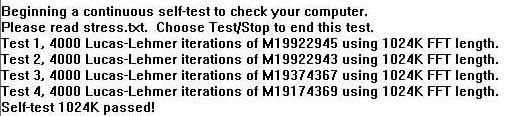
|
| |
|
Ok so thatís step one you have established a possible rock stable clock speed to run your system at, as you have not
changed any voltages you basically have the chip running under pretty much the same thermal conditions as before just
at an increased clock speed. Yes as the clock speed has increased, there may be quicker electronic migration in the
chip, which may shave Ĺ year of the CPUís possible 15-year life, but hopefully by then you wonít have the same chip.
|
| |
|
I suggest running prime95 for around 8hrs or so, understandably you will most likely want to crack on with the next
step but establishing a stable speed is paramount here. As per the prime95 analogy with the gym, think of that over a
timescale, you may manage 15 minutes but what about 8 hours? However, chances are if prime runs fine for 2 hours it
will last 8hrs. I also have norton run a full system virus scan at the same time, as this takes processing power too,
it also enables you to run a mundane task while stability testing, thus killing two birds with one stone so to speak.
I do recommend this but its up to you if you do or not. Just donít email me after youíve got to the end of this guide
and your system craps out after four hours of Halo and you have several different parameters that could be the
potential cause of the problem. One thing about initial overclocking, its time consuming, boring and often frustrating,
especially when you leave prime running over night and you watch it pass the first three 1024Kís and the second you
shut your eyes it fails at the very next test. But the reward of getting the performance equivalent of a CPU that cost
3 times as much as the one your using makes up for all that.
|
| |