|
8. Memory timing restrictions
|
| |
|
Now on your hunt for FSB you may encounter some restrictions and no matter what voltage you use it refuses, even a kick in the dimm
solves nothing.
|
| |
 |
| |
|
Well see that "advanced chipset features" section in the bios, get your ass in there. And set as follows:
|
| |
| Memory Timings > expert |
| - Row-active delay > 11 |
| - RAS-to-CAS delay > 3 |
| - Row-precharge delay > 3 |
| - CAS latency Time > 2.5 |
| |
|
Try again and you may get it to stay stable. If you still don't a boot up then drop the CAS from 2.5 to 3.0. If you still don't boot
add some more voltage, 2.8v is a general warranted maximum but 2.9v (3.01v actual) prolly wont cause any harm, don't quote me on this
though.
|
| |
|
If you have maxed your volts and no luck then you may have just reached its limits. Also note if your using BH5 memory which hates
CAS3.0 and sometimes even CAS2.5. Either way if you get no luck its time to grab a solder iron and some balls. Yep vmod time. This
mod can be found at http://www.motherboardfaqs.com
|
| |
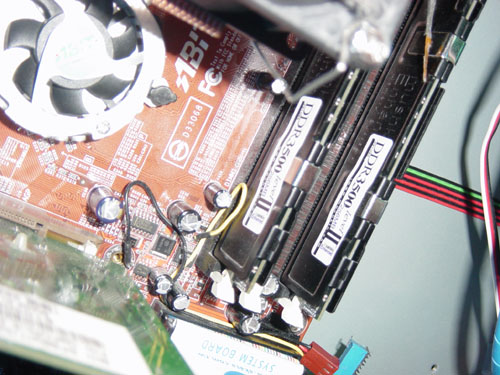
|
| |
|
You may have noticed me me using a "Row-active delay" or "TRAS" as its usually known of '11' throughout this guide. After some
testing it's proven not only is tras 11 more stable, its acually faster in sandra memory benchmark and 3D Mark 2001 and every other
application ive tested. I have no explanation as to why but heres some results from my testing in sandra:
|
| |
| *NF7-S @240FSBx10 (480MHz DDR) 6/6 divider and Dual Ch. Sisoft sandra max 3 bandwidth test* |
| |
| 2.0-2-2-3: |
| Integer: 3661(95% eff.) / Float: 3431(89% eff.) |
| |
| 2.0-2-2-4: |
| Integer: 3665(95% eff.) / Float: 3430(89% eff.) |
| |
| 2.0-2-2-5: |
| Integer: 3666(95% eff.) / Float: 3443(89% eff.) |
| |
| 2.0-2-2-6: |
| Integer: 3675(95% eff.) / Float: 3440(89% eff.) |
| |
| 2.0-2-2-7: |
| Integer: 3679(95% eff.) / Float: 3446(89% eff.) |
| |
| 2.0-2-2-8: |
| Integer: 3674(95% eff.) / Float: 3445(89% eff.) |
| |
| 2.0-2-2-9: |
| Integer: 3686(96% eff.) / Float: 3448(89% eff.) |
| |
| 2.0-2-2-10: |
| Integer: 3691(96% eff.) / Float: 3452(90% eff.) |
| |
| 2.0-2-2-11: |
| Integer: 3702(96% eff.) / Float: 3457(90% eff.) |
| |
| 2.0-2-2-12: |
| Integer: 3698(96% eff.) / Float: 3450(89% eff.) |
| |
|
As you can see setting it to 2.0-2-2-11 pushed it over 3700 MB/s up from 3666 MB/s that 2-2-2-5 which is usually known to be the
best setting. Considering it also makes things more stable, its an absoulte god send. Once over 11 any higher setting continued
to drop. |
| |
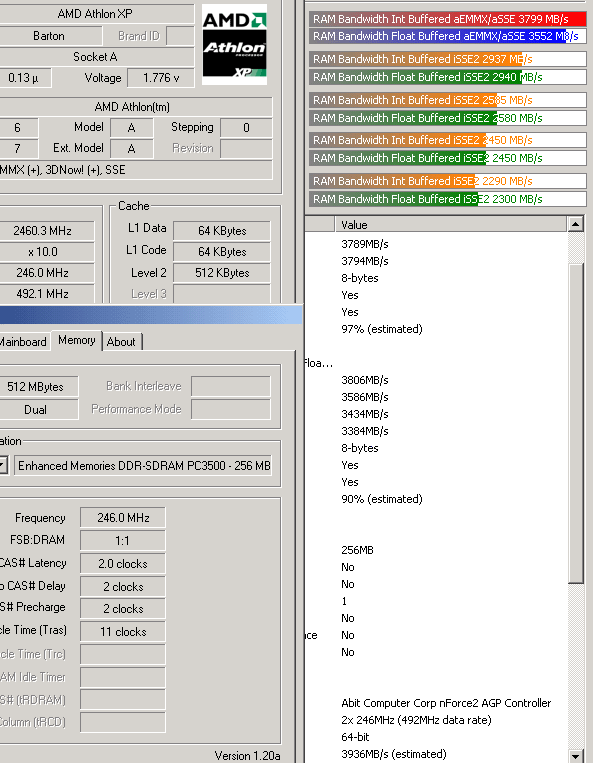 |
| |
|
Final Comment
|
| |
|
Well that concludes this guide, hope it made some degree of difference to your intial situation, feel free to ask me any questions or suggestions
in relation to this guide. I often roam the Futuremark community forums under the alias of "ricjax99" so feel free to drop me a PM. Failing that
drop me an email. Please put "NF7 GUIDE" in the subject header to avoid it being junked.
|
| |
| Thanks for your time and happy benching. |
| |
| Regards, |
| |
| Richard. |
| |