|
Abit NF7 V2.0 overclocking guide continued...
|
| |
| |
| |
| |
|
DO NOTE THERE IS ALWAYS A RISK OF YOU PERNAMENTLY DAMAGING YOUR RIG! - AM IM NOT RESPONSIBLE
|
| |
| First Things First |
| |
|
What we don't want is too much power being drawn from the PSU than necessary so disconnect CD/DVD drives from the board and
power supply, disconnect any secondary HDD's if they are not required, unplug cold cathodes flashy things etc. Anything that
draws power and is not required to boot into windows get rid.
|
| |
| 2. The missing 10/10.5x multipliers over 225 MHz FSB with CPU-Interface enabled |
| |
| Please note I cover CPU interface in more detail in Point 3. |
| |
|
On "most" NF7/S boards when you go over 225 MHz FSB with a 10 or 10.5x multiplier the system will refuse to post. This is
only fixable if you use bios d_10.bin, this is the only bios with this problem does not occur. To use d_10 you must use the
windows based flash utility. The bios is perfectly stable on most NF7's but unfortunately the SATA bios in it has corruption
problems. There are variants of D_10.bin with the latest sata bios so you can search round for these.
|
| |
|
Ok firstly using the basic nforce2 overclocking guide find your CPU limits and use the vcore voltage it requires to do 2260
MHz, if you cant do 2260 MHz you donít need to worry about this issue so move on.
|
| |
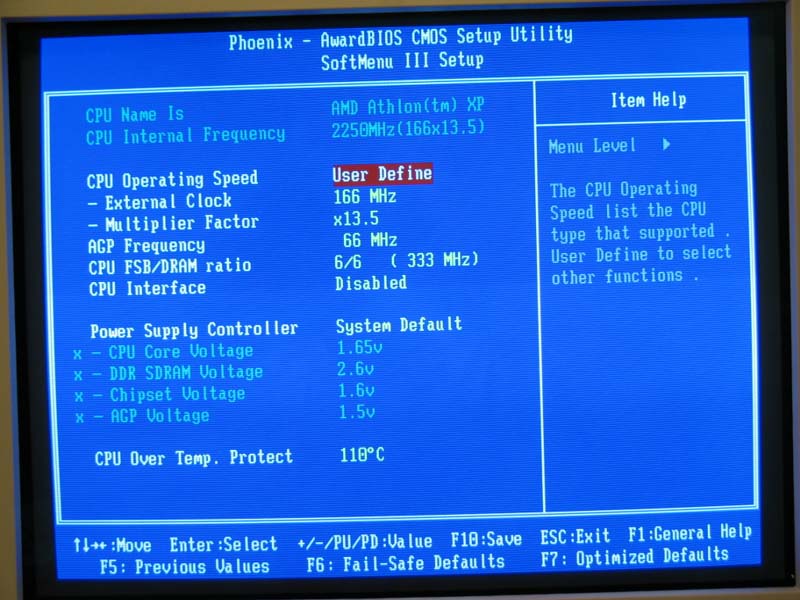 |
| |
|
Then on the bios you are using set as follows, in this example Iím using an week 28, 2800+ AQUCA which does 2260 MHz prime
stable with 1.65v:
|
| |
| Softmenu III Setup: |
| |
| CPU operating speed > user define |
| - External Clock > 226 MHz |
| - Multiplier Factor > x10 |
|
| CPU FSB/DRAM ratio - 6/6 |
| CPU Interface - enabled |
| Power Supply Controller - user define |
| - CPU Core Voltage > 1.65v |
| - DDR SDRAM Voltage > 2.8v |
| - Chipset Voltage > 1.6v |
| - AGP Voltage > 1.6v |
| CPU Over Temp. Protect > 110*C |
| |
| Advanced chipset features: |
| |
| Memory Timings > expert |
| - Row-active delay > 11 |
| - RAS-to-CAS delay > 3 |
| - Row-precharge delay > 3 |
| - CAS latency Time > 2.5 |
| System BIOS cacheable > disabled |
| Video RAM cacheable > disabled |
| AGP Aperture Size > 128 |
| FSB Spread Spectrum > disabled/small> |
| AGP Spread Spectrum > disabled |
| CPU Thermal-Throttling > disabled |
| Enhance PCI Performance > Enabled |
| CPU Disconnect Function > disabled |
| AGP Data transfer Rate > 8X (Max rate according to card) |
| AGP Fast Write Capability > disabled |
| |
| Now save and reboot. |
| |
|
If the PC starts a siren sound when it attempts to POST and/or just a black screen don't worry it just means you have the
10/10.5x problem.
|
| |
|
So turn off the PC using the main switch on the PSU or pull out the Power cable if your PSU
has no switch. Wait 2seconds and flip it on again and power up the PC. You will find it boots with the CPU at a low clock
speed ie. 1300MHz, don't worry this is a troubleshooting mode when overclocking goes wrong. If it still wonít POST try
again and hold INSERT on boot. If again it won't clear the CMOS as a last resort.
|
| |
|
Ok if you have the problem download d_10.bin from here
http://fae.abit.com.tw/download/bios/nf7-s2/nf7d10.exe
Please note this bios has known corruption problems with SATA hard drives.
|
| |
|
Using a flashmenu version lower than 1.3 (ie. 1.2) flash to d_10.bin using the "from file" option.
|
| |
|
Once succesfully flashed retry the above and behold your new FSB possibilities
|
| |
|
If your board hates this bios then you are one of the unfortunate few who haven't got a work around. If you are, try
d_18.bin and d_19.bin as some people have got the 10 and 10.5 to work on those.
|
| |
| 3. The 220 FSB wall with a tbred |
| |
|
If you have a thoroughbred chip and you have done the above and still can't over 220MHz FSB then check out the L12 Mod here:
|
| |
|
http://www.geocities.com/trats102002/nf7sFsbsense.html
|
| |
This should solve your problems as it did me when i had a 2100+ AIUHB chip
| |
|
My old 2100+ had a standard 133MHz FSB and 13x multiplier, i placed a "U" shaped strand of wire in the following marked CPU holes:
|
| |
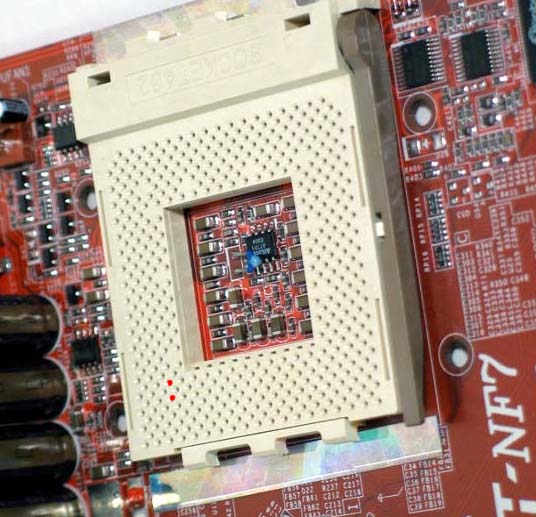 |
| |
| Re-inserted the CPU and powered up. The chip then defaulted as a 2700+ at the following FSB / Multiplier |
| |
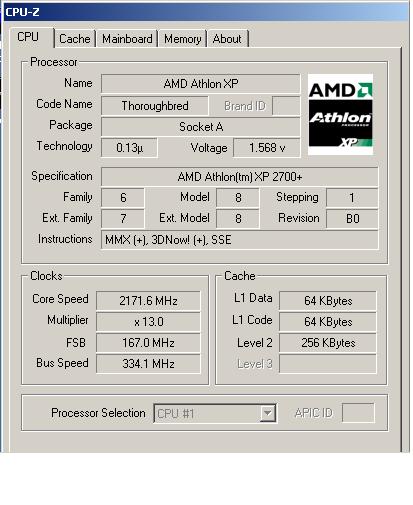 |
| |
| Please note that your CPU is stable at 166 MHz FSB with the chips default multiplier and stock voltage before attempting this mod/ |
| |
|
| |
| 4. CPU Interface issues |
| |
|
Now some of you may or may not know but CPU interface is not exacly what it sounds like or describes. From my testing i have
come to the conclusion that CPU-Interface affects both memory performance and stability.
|
| |
|
As a quick test and an example for you to try, set your system to default CPU speed and FSB and disable CPU-Interface. Boot up, open
Sis-Soft Sandra and run memory benchmark, note the results and reboot.
|
| |
| Go back to the bios, enable it and reboot (don't touch anything else) Boot up, open
Sis-Soft Sandra and run memory benchmark. Yes, WOW, exactly your memory scores higher even though its at the same speed.
|
| |
|
So for those of you crying "Man this memory is crap" it may not be crap just not exceptional as having CPU interface on
makes it faster at the same clocks as other boards by pushing the memory harder.
|
| |
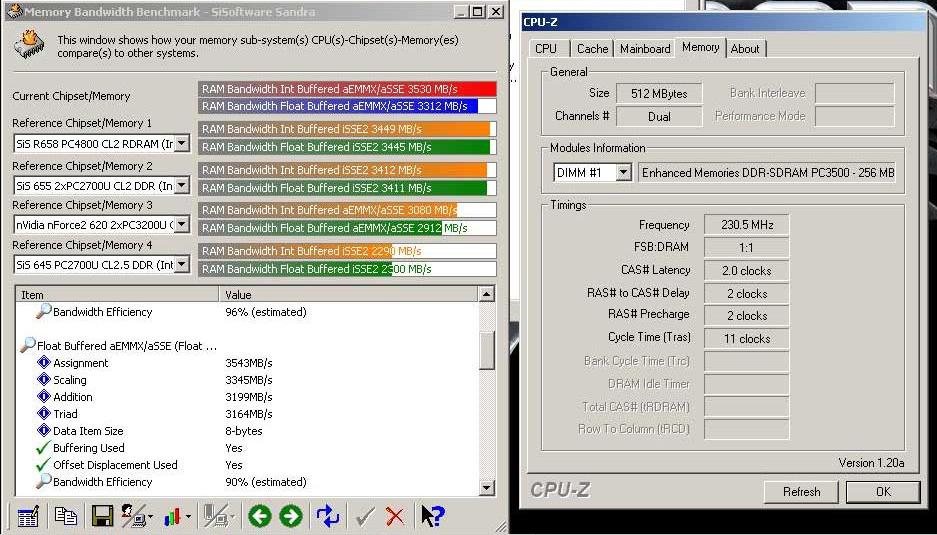 |
| |