When it comes to bios versions new isn't always better. Although in most cases a new bios is better. However, the NF7 is a real
exception. Ever since Abit released the second bios version for the NF7 V2.0 the 10 and 10.5x multipliers strangely became
disfunctional at FSB speeds over 225 MHz.This unfortunately hads never been rectified. Also note, systems running with Kingston
HyperX memory need bios 1.4beta or later to work.
| |
|
To add more confusion, some boards with newer chipsets than the first NF7 V2.0's are a mixed bag. Most ship with bios version d_18 and
have fully fucntional 10 and 10.5x multipliers over 225 FSB, others still have the problem but the first NF7 bios (D_10) fails to
help these people as the board refuses to stay stable running it. Note I am not refering to different revisions, i'm refering only to
different variants of the Rev2.0 board
|
| |
| You can usually tell which board you have by the following: |
| |
| Newer board: |
| |
| Metal CPU socket lever |
| Ships with bios versions from D_18 upwards. |
| |
| Older board: |
| |
| Plastic CPU socket lever |
| Ships with bios versions below D_18. |
| |
 |
| |
| From my experience the best bios versions for my board (older board) have been: |
| |
| D_10.bin: |
| |
| Pros: |
| No 10/10.5x multiplier & CPU interface problems |
| Highest FSB attained with this bios |
| |
| Cons: |
| |
| High temperature readings (overeads cpu temp) |
| Sata corruption problems |
| No support for kingston HyperX memory |
| |
| D_14beta: |
| |
| Pros: |
| |
| Best clock to clock performance |
| No SATA issues |
| Highest CPU Speed attained with bios |
| |
| Cons: |
| |
| 10/10.5x multiplier & CPU interface problems |
| Beta bios and therefore scary, right? |
| Low temp readings, innacurate and worringly low. |
| |
|
Both bios's can be downloaded from http://www.motherboardfaqs.com
(MAKE SURE ITS FOR THE V2.0 BOARD!).
|
| |
| 6. How long to run prime and what to look for |
| |
|
Prime95 stability testing takes a long time thats the trouble. However for quick FSB/CPU hunting this is what i do. |
| |
| Note I am using version 2.3.7 of prime95 |
| |
| Also before you start, have a read at this which tells you how to set up prime95 correctly to ensure you
get decent results:
http://www.ocforums.com/vb/vb/showthread.php?s=&threadid=248225
|
| |
|
All i do is click torture test select "Blend" and OK it. It then runs iterations of the 1024K primes. If it runs until it says
"Self-test 1024K Passed!", i consider that a 'possiblity' for a fully stable FSB / CPU speed and note down my settings.
|
| |
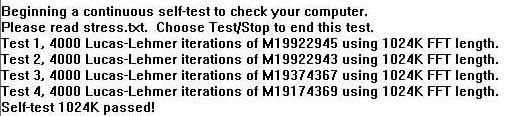 |
| |
| |
|
When running prime95 always keep an eye on your temperatures, this is very important as it can occasionally be the reason for the
tests failing. As a rule of thumb, if your temperature exceeds 55~60*C in any bios version you need to knock down the core voltage
until temperatures are reasonable. This will most likely reduce your CPU overclock but its better to have a slightly slower CPU
than none at all right?
|
| |
|
Once it fails those either up the volts or back off. Once your happy let it run at that setting for an hour. Usually if it runs for
an hour its stable enough for games and general folding etc. You may however encounter a reboot or bsod but unlikely.
|
| |
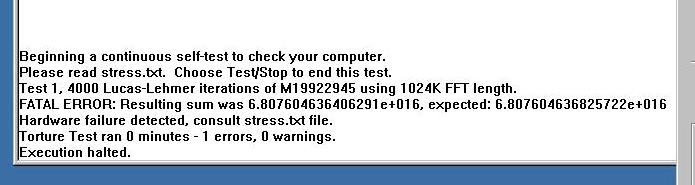 |
| |
|
If you let it run and i goes over 3hrs i'd consider it rock solid, if it runs upto 8hrs its a boulder solid, if it runs over a day its
mount fuji with a cherry on top, in other words it wont budge. If it fails some of the smaller FFT's ie. 8K or 10K's you maybe
pushing the CPU too hard as usually if the system passes the 1024K interations the RAM / FSB is looking good as far as stability
goes.
|
| |
|
However, this does not guarantee its 3D stable. It most likely is but some graphics cards my be unhappy with massive FSB. So i
suggest looping 3D mark 2001 over and over to ensure its ok. If it kicks out in Lobby test back down on the FSB until it doesn't.
|
| |
| 7. How to recover from potential non POST'ing |
| |
|
If at any time your system refuses to boot or makes a siren sound when attempting to post turn off the PC using the main switch on
the PSU or pull out the Power cable if your psu has no switch. Then repower upthe PC and that will have defaulted to safeguard
settings. If it still wont POST try again and hold INSERT on boot. If again it won't clear the CMOS as a last resort.
|
| If it still wont boot, leave it for a few hours. If still no luck, RMA time i'm afraid |
| |